Technology - the great disconnect
This week, I had my mother-in-law and neighbor call me with questions about their televisions. Both being in their seventies, the question was simple, yet bewildering; “My TV doesn’t work!”
One was the issue of the picture staying on after powering off the TV via the remote. The other was the inability to change channels or adjust the volume. Regardless of their age or issue at the hand, the familiar cry (and frustration) is, “It used to work just fine! What happened?!?”
I’m finding a growing disconnect with technology in simplicity. Built in every product, whether it’s a remote control, DVD player, VHS recorder, cable box or modem, cell phone… you get the picture, things are getting increasingly complicated!
My Treo 650 or 680 does a lot of complex things reasonably well such as messaging, accessing the web, pulling down email and making a call. But some people (like my spouse) just want to make a call, leave a message, retrieve messages from a voicemail box and read the screen in a larger font.
I remember when MS-DOS use to (and it still does) intimidate me to no end! And while in high school, I had absolutely no clue how to hook up a stereo; thirty years later, I get a bit perplexed on properly connecting a stereo home theatre with the peripherals – DVD, amplifier, surround sound, DirecTV and other assorted add-ons.
Back in 1984, Apple made things simple with the introduction of the Macintosh with the “mouse”. The key to using a powerful computer back then, was “point, click, double click.” If you could grasp the concept of “point, click, double click,” then you were well on the way to accessing the power of the personal computer – with no DOS prompts. Apple’s concept was so easy that my kids each had their own Macintosh as Christmas gifts. MacPaint was the killer application and along with the user interface of drop down menus, served as the easy entry point to grow (if one wishes) to further explore other applications such as Excel, accounting and later, desktop publishing.
My main point is that for elderly folks, the remote on the television should just work – on, off, volume up, down and changing the channels. Nothing more, nothing less.
I’m going to buy my mom-in-law and Frank, my neighbor a new TV later this year. There’s no doubt the television that they both are presently using are either a hand me down or a local discount special ten years ago, thus the age on them, but they don’t really care about hi-def, plasma or size. They just want to watch the news, the rodeo or Oprah, check the weather and go eat dinner at 4:30 pm.
Technology and the user interface shouldn’t be so complicated for older folks! To fix my neighbor’s remote, I had to use Google to find a user forum on a Philips Universal remote no longer made. However, the users’ manual on another model used the same methodology and same codes. The Sony Universal remote used a different process to program the same television with different codes! Nonetheless, thanks to Google, I printed out an 11 page PDF, wrote the essential information on an index card and reprogrammed Frank’s TV.
I just wish that technology could be just a bit simpler. Maybe that’s the appeal of Apple’s iPhone – using your finger as a stylus. Point, tap, and dial.
Meanwhile, I have to go see Frank next door to fix my riding lawn mower. He’s an expert in small engine repair – tuning a carburetor, setting the points, spark plug and replacing the solenoid is… so complicated, yet bewildering...“My lawn mower doesn’t run!”
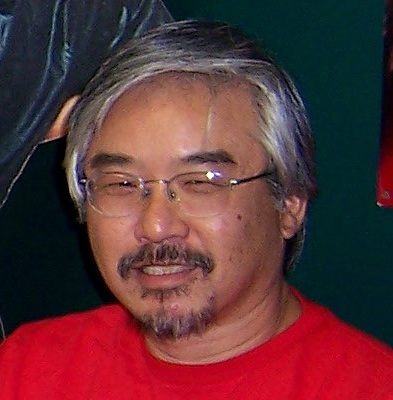
3 comments:
My parents call whenever they buy something new or have a problem with their computer. I'm 7000 miles away and I have to explain to them how to burn a DVD over the phone. I don't mind but sometimes they don't even know how to describe the problem to me. Companies should be required to include an instructional DVD with every tech purchase then we'd only have to learn how to hook up a DVD player.
Hey Mark, I think your parents would benefit by buying iMacs with built in cameras - for you also!
Seriously, do you use Skype with video cams?
BTW, I can pinch hit on some tech support and barter, say for a suit? not that I want to infringe on your turf and late night tech bonding with your parents - ha!
I've used a video camera with Skype before. Once when we still lived in Anápolis I spoke to the church here during the Sunday service using my camcorder and Skype. Worked great.
You and Mike Christian are both after me about a Mac. Hmmm. Maybe I'll look into one during my next visit to the states.
Post a Comment