Skype and Bluetooth headsets rocks!
I'm a big Skype user, especially when talking to peers and clients in Africa, Japan, London and even in the US to keep the Cingular cell phone minutes within reason.
Thanks to Mashby, I'm able to use my Treo Bluetooth headset when I'm on Skype. The built-in microphone on the iMac is good, but there is always a lot of ambiant noise plus it's a hassle to plug in the microphone/headset unit I have. Pretty slick actually and easy to set up - just go under the Skype preferences; click on the Blutooth icon in the upper right hand corner and set the menu to "discoverable".
I echo Michael's comments - "What's great about this is that the person I'm talking to can now hear me better without the room's ambient noise. At the same time, I can hear them better as well. My favorite part about doing this on the Mac is that only the Skype/iChat audio is routed to the headset. All other audio plays through the main speakers! Why is that cool? Well, any other sounds, such as music, system sounds, or chat popups and noises don't interfere with the conversation. It's a subtle thing, but it's just another small touch that illustrates why I'm so in love with my new Mac."
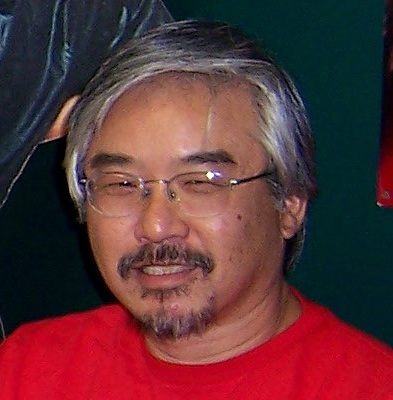
No comments:
Post a Comment