Review of Sling Media's Sling Box AV
I thought I would voluntarily review the SlingBox AV that I recently won thanks to Vincent at SlashGear.com, via Judie at GearDiary.com and the nice folks at Sling Media! 
Watch Your TV Virtually Anywhere with no monthly fees is the value proposition of the Sling Box AV.
Here's the deal - if you like the concept of watching your favorite shows on your Windows or Mac OS laptop or Windows Mobile-based smart phone or PDA device, with no monthly subscription fees, then SlingMedia has the gadget for you whether you love technology or being a couch potato away from home.
As long as you have a broadband Internet connection, whether it's WiFi, Ethernet, or 3G cellular, you're set to watch live programming piped into your home service or even prerecorded content (TIVO or DVR) on your PC or smart phone. So I can sit at a WiFi Cafe enjoying a cup of coffee while watching the NFL Channel, watch SouthPark or Survivor curled up in bed, dream of pimping my car or flipping a house to pass the time at the airport… wherever I am, I can access the same content made available at my home. In my case, I have DirecTV with DVR recording, thus I can view recorded content or program the DVR remotely.
Let's see what's in the box:
The graphics of the Slingbox packaging is tastefully done with matte black and red colors with spot gloss accents.
There's truth in advertising / merchandising / product hype on the backside. Heck, for that matter, read the back of the slipcase! In six panels, one will grasp the simplicity of what the Slingbox does - Watch Your TV Virtually Anywhere.
Inside the slip is a bright red box - with "Welcome to the Future of Television" printed on the side panels.
I am curious... on the back side in small print is:
Lebowski
37
Might be a graphic designer logo or a corporate culture love of The Big Lebowski movie. I'm still trying to figure out if Paul McCartney was the Walrus, so I'll bypass this bunny trail.
Open the box and here's a nice greeting with assurance of tech support help out of the box. Sling Media has a sense of humor with a "How Am I Driving" email address. Good presentation thus far and a box worth keeping along with my Apple boxes.
Inside the box are five items:
A - Quick Start Guide
B - Slingbox AV
C - A/V Pack: Remote Control IR Cable, S-Video Cable, Composite A.V Cable
D - Power Network Pack: Power Adaptor and Ethernet Cable
E - CD-ROM software installation and PDF manual.
The Slingbox measures 10.5" long and 3.5" wide and weighs less than 2 pounds.
Setup was incredible easy! Six easy steps (with a momentary fork in the road) were all it took.
Step 1: Connect the Audio/Video source which I did to the back of the DirecTV DVR using the composite A/V cable - white, red, yellow to the color coded Left, Right, Video jacks.
Step 2: Connect the remote control IR cable that allows the Slingbox to act as a universal remote control. I just had to place the cable near the DirecTV DVR infrared sensors.
Step 3: Connect the Slingbox to the high-speed Internet connection or broadband home network. A router is a must in order to use the Slingbox.
NOTE: Here is where I ran into a momentary roadblock. My router is located in my office opposite the living room where the TV and DirecTV DVR are located. The Slingbox requires a direct connect to a router - or - for a modern home, Ethernet jack in the wall. I had two choices to either drill a hole in the floor, run Ethernet cable from my NetGear Rangemax Wireless Router WPN824 underneath the floor to the Slingbox connection. The other option was to purchase a SlingLink online from SlingMedia for $99.00 list. "The SlingLink acts as an extension cord for the Internet by using your home's existing electrical wiring to transmit the Ethernet signal from your router."
Because I hate paying full list price, I was compelled to visit Amazon where in the comments, a reviewer offered up a helpful caution to connect both SlingLink boxes to outlets on the same circuit. NOPE, I'm not into messing with electricity.
Schomer from Portland, OR offered up a workaround: "I bought a wifi game adapter. It's targeted to getting your XBox or Playstation on your network, but works just the same for the Slingbox, and it's half the price - under $50. You plug your slingbox into the game adapter, and the adapter connects wirelessly to your existing wifi network."
The crazy thing is I conveniently had a NetGear 54 Mbps Wireless Game Adapter WGE111 on hand, that instantly connected with my router without a mess of wires, so I was back in business!
Step 4 involved connecting the Slingbox (and the Wireless Game Adapter) power source, which for me meant moving a heavy bookshelf to access the power strip and labeling the wires to identify the jungle of wires.
I’m only 20 minutes into the installation at this juncture.
The final step was installing the software on the Dell Windows XP laptop, setting up the configuration of matching what type of equipment and remote I was using and registering the product.
I also installed the beta version of the software on the Mac. 
Within 30 minutes from start to finish, I was up and running watching the NFL Channel. The playback was smooth with no lag in playback or refreshing while streaming. The only noticeable lag was pausing the playback or changing the channels.
I can watch playback (on one PC at a time) in various window sizes such as full screen or letterbox; anchor the viewing window to a reduced size on my desktop real estate or even watch television full size, which renders beautifully on the 20" iMac screen.
The only surprise is access to the same programming currently being viewed in the living room. Although my DirecTV setup has dual tuners and I have two other receivers in other rooms, I can only watch and remotely control what is currently playing to the unit the Slingbox is accessing. 
So when the programming is changed, paused, fast-forwarded or rewound, the actions are replicated on the PC or Mac, or vice versa on the main TV.
The beauty of the system that I see in using the Slingbox AV is accessing local content while out of town. If I'm in California and want to view local news or follow the Tennessee Titans, I can do so from a hotel room or any place that has Internet access. Should I forget to program a TV show like a NPR special, I can do so remotely as well. Last, I can multitask by watching sports highlights in the upper corner of my Mac while working on emails. For those who are accountants, please don't watch the Cartoon Network at the office crunching spreadsheets!
I have not yet tried the mobile version of SlingPlayer on my Windows Mobile-based cell phone or PDA devices as I currently use MobiTV on the Palm Treo 650, but plan to do so at a later date.
Conclusion: The Slingbox AV is a highly impressive bit of technology with highly satisfactory rendering of televised content. I was pleased with the very easy setup, good documentation and useful website with resources such as downloads, tech support and forums.
If you love television, TIVO or having access to time shifting content using the familiarity of your home setup and remote control, then the Slingbox without question, should be your next gadget of choice. I haven't been this excited about a home entertainment product in quite a while since my DirecTV DVR!
On the web: SlingMedia Products
List Price: $179.99
Slingbox in action
Gorman TV Commercial
technorati tag Slingbox







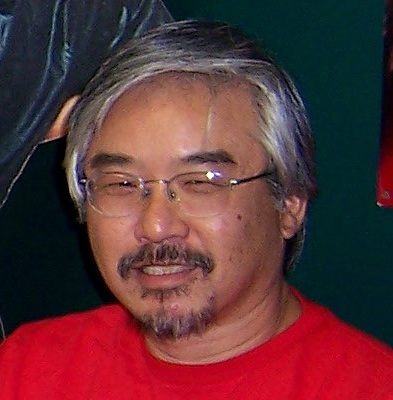
1 comment:
I'm not gonna elaborate on this nice family website(you can google it if you want), but 37 is a significant number in the viewaskew universe of Kevin Smith movies. Clerks, Chasing Amy, MallRats etc.
It's a raunchy joke by some graphic designer I'm guessing. I'm sorry I even know that...
Extra cool SlingBox, though. If I had a laptop that could measure up, I'd definitely be getting one!
Post a Comment